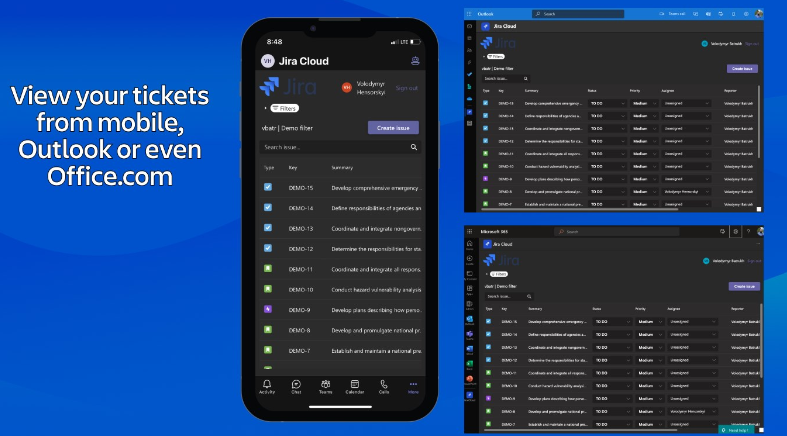
Empower your team to track, update, and manage projects from Microsoft Teams.
The new Jira Software for Teams app anchors real-time communication to a single, shared view of the work ahead. With the power of two tools in one view, conversations have instant clarity and context, creating better alignment and shorter delivery time.
Adapt to change in real time
- In chat: Convert a Teams chat message to a new Jira issue or add a comment to an existing Jira issue in just a few clicks.
- In Meetings: Visualize your Jira tickets in a Teams meeting in the side panel and sort by “worked on”, “viewed”, or “assigned.”
- Prioritize and update as a group with the ability to collectively create, edit, or view tickets with meeting attendees.
- View your tickets directly from Teams personal tab, Outlook or Microsoft 365.
- Retrieve and view Jira issues using Microsoft Copilot for Microsoft 365. Simply start by saying, ‘Fetch issues assigned to me’.
The notifications you want, where you work
- Receive customizable Jira notifications in Teams with personal notifications.
- Choose when you want to be notified depending on tickets you report, are assigned to, are mentioned on, or are watching.
Collaborate with one source of truth
- Easily create a central view of Jira issues in Teams by adding a tab to a team or channel and selecting a Jira filter.
- In the tab, you can view and edit existing issues and create new issues.
Bring context to the conversation for instant clarity
- Search Jira or view recent Jira issues directly from a Teams chat or a new Outlook mail, so you can stay focused on the context at-hand.
- Include multiple Jira tickets in a message, which will expand into digestible link cards.
- Improved link cards show ticket title, project, status, and assignee.
The Jira Cloud for Microsoft Teams app is built for Jira Software, but also works with Jira Service Management and Jira Work Management.
App features
Tabs
Use in a tab at the top of a chat or channel
Bots
Chat with the app to ask questions and find info
Messages
Insert content from the app directly into messages
Notifications
Get notifications from the app in a channel
Personal app
Keep track of important content and info
Copilot extension
Preview
Use with Copilot or add to a chat or meeting. Some plugins will be turned on automatically.
Permissions
This app will have permission to:
- Receive messages and data that I provide to it.
- Send me messages and notifications.
- Access my profile information such as my name, email address, company name and preferred language.
- Receive messages and data that team or chat members provide to it in a channel or chat.
- Send messages and notifications in a channel or chat.
- Access information from this team or chat such as team or chat name, channel list and roster (including team or chat member’s names and email addresses) – and use this to contact them.
Leave a Reply